here’s a restyled and recoded version of raw2cdng. by now (17.04.2014) its of course a beta and i need as much response as possible to stabilize it. i’m fairly new to wpf and some crashes in beta1 were kind of myterious to me. nevermind, these are the features of 1.5.0:
- native MLV and RAW Support
- 10 12 and 14bit Support
- multifilesupport
- batch transcoding to cdng
- transcoding to 16 bit and 12bit (original valuerange or maximized (with debias) cinemaDNG
- audiosupport. if audio recorded, it will be saved as wav.
- pink highlight fix for premiere CC (not needed anymore)
- vertical banding fix (v1.6.1)->(optimized 1.7.0)
- chroma smoothing (v1.6.3)
- preview window – mouseover to scrub
- thumbnail and histogram in listview
- filenamegenerator for personal filename-creation
- cr2-photo-whitebalance for the dngs (read raw2cdng1.3.0)
- multithreaded
- timecode in dng and wav (bext) – working in resolve
- optional proxy jpegs with half resolution, rec709, not colorcorrected
- proxy mpeg2- and h264-files with ffmpeg(1.6.0) Rec709
- Whitebalancedata from Body (beta7)
- implemented player. (drag/drop on app or do „open with..“)
- Full Resolution Silent Picture (FSRP) compatible
- its free, licensed under GPL, sourcecode on bitbucket
the files are compatible to premiere CC(pinkhighlightfix), speedgrade CC(conversionmatrix example in 1.4.5), resolve, photoshop, after effects, lightroom..
patch changes/fixes
1.7.5 beware! its a first fixed version after a long time. lacking splitted files i didnt tested it!
1.7.9 10 and 12bit supported
downloads
c# sourcecode on bitbucket
raw2cdng 1.5.0.beta1 – 10.04.2014
raw2cdng 1.5.0.beta2 – 17.04.2014
raw2cdng 1.5.0.beta3 – 23.04.2014
raw2cdng 1.5.0.beta4 – 11.05.2014
raw2cdng 1.5.0.beta5 – 18.05.2014
raw2cdng 1.5.0.beta6 – 21.05.2014
raw2cdng 1.5.0.beta7 – 08.08.2014
raw2cdng 1.6.0 – 09.09.2014
raw2cdng 1.6.1 – 21.09.2014
raw2cdng 1.6.3 beta – 21.11.2014 BUGGY
raw2cdng 1.6.5 – 25.12.2014
raw2cdng 1.7.0 – 28.02.2015
raw2cdng 1.7.1 – 04.04.2015
raw2cdng 1.7.2 – 06.04.2015
raw2cdng 1.7.3 – 07.04.2015
raw2cdng 1.7.4 – 08.04.2015
raw2cdng 1.7.5 – 24.02.2016
raw2cdng 1.7.9 – 21.12.2016
helper & diagnostics
mlvdiag 1.0.0 – 24.06.2014
mlvdiag 1.0.1 – 08.08.2014
bugs & todo
you’ll find discussions about cinemadng and magic lantern in the magic lantern forum. after changing to GPL and opening sourcecode, the issues should be noted on bitbucket.
* [b]stabilizing sourcecode
* [b]12bit maximized has an overflow – highlights come magenta&chaotic
* [t]implementing vertical banding (thx to ml-team)
* [t]implementing chroma smoothing (thx to ml-team)
* [t]finishing wpf-styling (fi gridview)
* [t]activating checkbuttons on listview
* [t]write more data into debugfile
* [t]filenaming conventions for resolve (auto audio/video-sync) (nearly done in beta3)
* [t]arriraw support (depending on next adobe update)
donate
of course the development costs a lot of time. if you’re able to donate (if you’re a professional, you are for sure!), do! i was able to find my time writing this piece of code. now you!
by the way, thanks to g3gg0, a1ex, 1% and a lot more users on ml-forum, making this crazy thing reality. and of course the guys, who donated already..
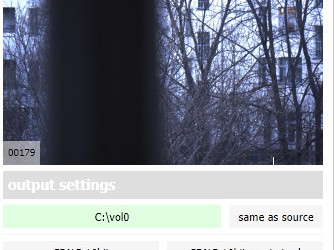

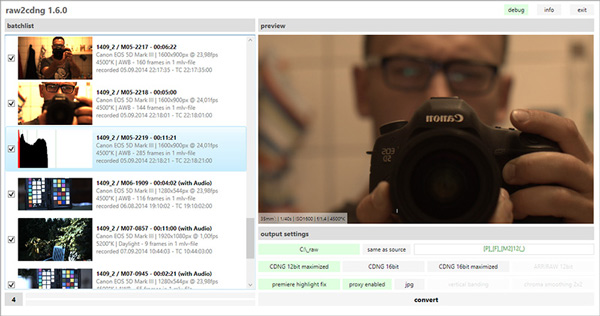
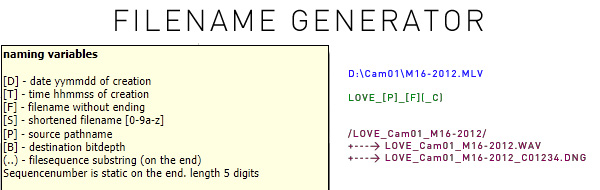
thanks for your answer chemee 🙂
What about the highlight rollof? Is it the same?
The newest raw2cdng 1.7.4 version is discarding some frames. But with 1.6.1 it renders out perfectly. Haven’t tested those inbetween versions.
sad that it has become so quiet here
HI
I tried all versions on my Win 10 pc ( 64 bit) and it crashes when launching the app. The error is:“ the parameter is incorect“. What is the solution?
Hi Chmee.
Great utility. Thank you for all of your effort in building this resource.
I have an issue. raw2cdng has started crashing when I load ML RAW files. These are .RAW not .MLV.
It loaded and converted 10 shots sucessfully, but now crashes each time I drag files into the program.
Running Windows 8.1 on a 64bit system. Asus G750 – Intel i7 – 32GB RAM
Thanks.
@Bob Beresh
cant tell you from here, what it could be.
(1) there will be a new version next days.
(2) delete the raw2cdng.2.settings.json in [user]/AppData/Roaming. kind of hickup with a destination folder or the filename-pattern?
Hi,
Last release you posted today is a 1.7.4.zip, containing actually a 1.7.4.exe file with the same identical dimension of the previous one… it’s a mistake may be?
Cheers,
Lorenzo
jepp. mistake. fixed.
Great, I’m gonna try it!!!
I’m using my 6D to create Full Frame Silent pictures in the MLV format. I noticed that version 1.6.1 works fine but none of the newer versions work (even the latest 1.7.5). When I drop the full frame MLV file into the newer version programs, they always crash the program. Something changed between 1.6.1 and all the newer versions when reading the full frame files.
I’ve provided a (1) full frame video file (MLV) at the website below. When you drop it into the newer versions it crashes. I’m using Window 7 64-bit. I had to rename the extension on the file to (.bin) for it to be downloaded. Once you download it, you can rename it to (.MLV) and it should work.
Hi,
it keeps crashing when the batch list is too long. I want to use it as command line tool to avoid that problem. I fugured out i can start it with the parameter -nogui it opens a window but i can’t enter any command. Is command line still in development? There are no infos about it anywhere.
I cant say how excited Im about a new version!
That keeps my 5D III in Business. 🙂
Yeah, thanx Chmee! Personally, didn’t get any crash so far) nice one! Was waiting new version so so hard!
Sorry, still missing frames with 1.7.5 ((
I agree – same problem since 1.7.0
Reverting to 1.6.5
(Win 7×64, 128GB RAM, 2 Intel CPU = 32 logical cores)
Hi, just starting out with MLV.
Thanks for this tool. Is there a user manual / FAQ on what settings to use?
Canon 5D MK2, Lightroom, Premiere CS6, Win7 64 bit
Thanks Jan
not really, theres no FAQ. just use it, as it is. set outputfolder, drag/drop, export as 16bit (and maybe you need verticalbanding-elimination). done. later, you maybe will change the output-naming of your files. a lot of informations are in the magiclantern-forum, theres a thread for it.
Hi, chmee i wrote a letter to you email
I have a problem with the colors after conversion raw to dng
https://drive.google.com/file/d/0By3Yfa2Y4BnSYXNBUE1NQzZENWc/view?usp=sharing
thankyou thankyou thankyou
Hi, Chmee!
In changelog you didn’t mentioned about fixing crashing in 1.7.9, but for some reason they are gone for me. I’ve loaded 18, 10, 12 files at once and they all were successfully exported. Maybe random luck ))
But here are my 3 questions:
1. In ML menu
Movie->Image fine tuning->Black Level
I can shift tone in darks to green or to red (wow! retro-like looks).
But in raw2cdng I don’t see any impact of this green-or-red shifting. Using older ML builds with/without „fix dark level“ option and the latest ML build Jan13 where „fix dark level“ option is gone. In raw2cdng my footage stays „normal“, without any effect of ML Black Level option. Could you tell why? Cause that reddish shadows looks sooo authentic to me ((
2. When I shoot in 12bit, but in raw2cdng if I choose 16max – I get smoother gradients in shadows (extreme conditions), compared to if I choose 12max to 12bit footage.
So why 12bit footage still have more depth (DR maybe) with your 16max option instead of 12max?
3. Why „chroma smoothing 2×2“ just making weird pink-green edging around highlights? I don’t get it) It doesn’t smooth anything I my opinion) I’ve tried this option since ver 1.4 and ML2012, different lenses, setting… result stays exactly the same all the time – weird pink-green edging around highlights. So I always ended up with „chroma smoothing 2×2“ turned off.
What is this really should do?
Of course, thank YOU a LOT for your great software! It really makes our lives easier!
Sorry,
when I shoot EVEN 10(!) or 12 bit and then convert with 16max I’m getting smoother gradient in shadows, compare 10/12bit footage converting with 12max when I’m getting slightly (but obviously) poorer result. I though 12bit footage = 12bit maximized option to convert.
thanx again)
first of all. Thanks for testing.
(*) Black Level – this menu entry is kind of new for me. so maybe it changes the blacklevel-value, thus it changes the look, never tested this and cant say, why my tool stays stable neutral 🙂 (put footage into the ml samples thread)
(*) same thing, 10/12bit is new and wasnt tested that much. i have to look, where the code lowers the quality. will try to fix that.
(*) chroma – good point. would say i need more footage to fix it.
Thank you for reply!
New questions, if I may)
1. Raw2cdng produces files of absolutely identical size regardless of ML bit settings. Whether I shot 14, 12 or 10 bit in ML, raw2cdng gives me the same cdng file size.
In terms of depth quality of cdng files – everything as it should be (14 – best gradation scale, 10 – worst). But file sizes are the same. Why?)
2. Why implement 16bit option, when 16bit maximized gives obviously better results with the SAME files size anyway? So why would anyone want standard 16bit? Maybe standard 16bit option is needless?)
3. Just curious, in what PRACTICAL case we could use debug bayer sequences?
Thank you!
(1) The filesize of a cdng is depending on resolution and export-bitdepth. yes. But the counter-argumentation is -by now- not necessarily right. As i stated, the worse quality of 12bit-output was/is not my intention – and its far better than the straight mp4-output by the body.
(2) the normal 16bit-output is a transfer of 14-data to 16bit, without a value-rescaling. Means, the value arent recalculated. 14bit as output-bitdepth is mostly useless, premiere fi cant handle it. and thats the reason, all the option are there, some want no recalculation, some users dont care.
(3) debug-bayer-output. is just for real debug-reasons and interest. you(me) can play with them in photoshop or with own code to analyse bayer and demosaicing-techniques.
Thank You for a new Version! 🙂
HELLO! if i shooted on Canon 5d mark 2… 1600*900 25fps…
what settings i must use ??
http://i.imgur.com/L3Hnvol.png
When CF card is full and the last recording has 0 size,
raw2cdng fails to convert the rest valid files.
The button of „Convert“ is in ghost mode.
It seems thats once there is more than 9 additionnal part to the MLV due to video length.
M01,M02,..M08,M09,M10 then the export of dgns are stripped with black bars all along and appear as corruptes frame in within Raw2cdng 1.7.9
Manage to export it from MLV Viewer correct
I will retest this shortly to confirm it’s due to the amount of additionnal parts.
Hi, Chmee!
Am I getting this right – the core of RAW2CDNG is Magic Lantern’s mlv_dump?
If that’s so, then one question is tormenting me)
mlv_dump is constantly rewriting by a1ex, adding support for new Nightly Builds features. Do you keeping up with all this or in the core of our beloved RAW2CDNG tool is placed some old version of mlv_dump?
…and may be somewhere here is lying the key to solve my previous request about certain ML features ignored by RAW2CDNG.
For instance, new 4K feature (via implementing new compression method) can be converted ONLY by the latest updated mlv_dump.
(feature is still buggy and not really recommended for daily use, but the point is – new files can be converted only with certain mlv_dump version).
So where are we with RAW2CDNG tool relatively to new mlv_dump versionS?
Thanks)
Hi Veresk
(*) No. its not based on mvl_dump.
(That answers quite all thoughts and questions.)
sry
Well, your exceptional tool is still kicking! 😉
Using it constantly! Thanx a lot, chmee!
Gently waiting any updates from you) Wish all the best!
thx. but now (with decompressing raw-data) its makin me a lot of work. really 🙂 cant tell you nothing about success 🙂
with new experimantial built rec_crop4k ML, cDNG is not working. Could you help to fix it?
Hello.
I’ve recorded 3584×1320 10bit. (5diii magic lantern)
unfortunately raw2cdng is reading only strange noisy footage.
does raw2cdng support footage bigger then 1080p?
What could be the cause of this?
I used ML rec_crop4k ML, cDNG is not working. Could you help to fix it?
and something else…
I recorded the footage with „rec_crop4k ML“. cDNG is not working. Could you help to fix it?
Do you know when another update may come out? The program crashes all the time. I have been unable to use it at all in 2019 now.