here’s a restyled and recoded version of raw2cdng. by now (17.04.2014) its of course a beta and i need as much response as possible to stabilize it. i’m fairly new to wpf and some crashes in beta1 were kind of myterious to me. nevermind, these are the features of 1.5.0:
- native MLV and RAW Support
- 10 12 and 14bit Support
- multifilesupport
- batch transcoding to cdng
- transcoding to 16 bit and 12bit (original valuerange or maximized (with debias) cinemaDNG
- audiosupport. if audio recorded, it will be saved as wav.
- pink highlight fix for premiere CC (not needed anymore)
- vertical banding fix (v1.6.1)->(optimized 1.7.0)
- chroma smoothing (v1.6.3)
- preview window – mouseover to scrub
- thumbnail and histogram in listview
- filenamegenerator for personal filename-creation
- cr2-photo-whitebalance for the dngs (read raw2cdng1.3.0)
- multithreaded
- timecode in dng and wav (bext) – working in resolve
- optional proxy jpegs with half resolution, rec709, not colorcorrected
- proxy mpeg2- and h264-files with ffmpeg(1.6.0) Rec709
- Whitebalancedata from Body (beta7)
- implemented player. (drag/drop on app or do „open with..“)
- Full Resolution Silent Picture (FSRP) compatible
- its free, licensed under GPL, sourcecode on bitbucket
the files are compatible to premiere CC(pinkhighlightfix), speedgrade CC(conversionmatrix example in 1.4.5), resolve, photoshop, after effects, lightroom..
patch changes/fixes
1.7.5 beware! its a first fixed version after a long time. lacking splitted files i didnt tested it!
1.7.9 10 and 12bit supported
downloads
c# sourcecode on bitbucket
raw2cdng 1.5.0.beta1 – 10.04.2014
raw2cdng 1.5.0.beta2 – 17.04.2014
raw2cdng 1.5.0.beta3 – 23.04.2014
raw2cdng 1.5.0.beta4 – 11.05.2014
raw2cdng 1.5.0.beta5 – 18.05.2014
raw2cdng 1.5.0.beta6 – 21.05.2014
raw2cdng 1.5.0.beta7 – 08.08.2014
raw2cdng 1.6.0 – 09.09.2014
raw2cdng 1.6.1 – 21.09.2014
raw2cdng 1.6.3 beta – 21.11.2014 BUGGY
raw2cdng 1.6.5 – 25.12.2014
raw2cdng 1.7.0 – 28.02.2015
raw2cdng 1.7.1 – 04.04.2015
raw2cdng 1.7.2 – 06.04.2015
raw2cdng 1.7.3 – 07.04.2015
raw2cdng 1.7.4 – 08.04.2015
raw2cdng 1.7.5 – 24.02.2016
raw2cdng 1.7.9 – 21.12.2016
helper & diagnostics
mlvdiag 1.0.0 – 24.06.2014
mlvdiag 1.0.1 – 08.08.2014
bugs & todo
you’ll find discussions about cinemadng and magic lantern in the magic lantern forum. after changing to GPL and opening sourcecode, the issues should be noted on bitbucket.
* [b]stabilizing sourcecode
* [b]12bit maximized has an overflow – highlights come magenta&chaotic
* [t]implementing vertical banding (thx to ml-team)
* [t]implementing chroma smoothing (thx to ml-team)
* [t]finishing wpf-styling (fi gridview)
* [t]activating checkbuttons on listview
* [t]write more data into debugfile
* [t]filenaming conventions for resolve (auto audio/video-sync) (nearly done in beta3)
* [t]arriraw support (depending on next adobe update)
donate
of course the development costs a lot of time. if you’re able to donate (if you’re a professional, you are for sure!), do! i was able to find my time writing this piece of code. now you!
by the way, thanks to g3gg0, a1ex, 1% and a lot more users on ml-forum, making this crazy thing reality. and of course the guys, who donated already..
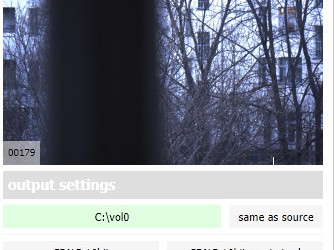

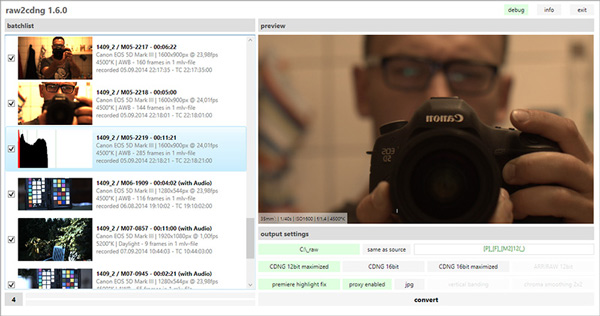
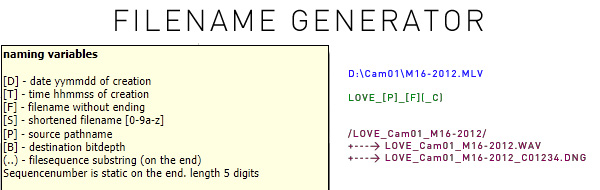
thanks for info, Jamil.
(*) „chroma smoothing“ against pink dots is not implemented yet
(*) „pink highlights“ is against „/*“ in premiere
(*) crash on exit – will investigate
Hi,
Thanks for the effort you have put into this project and still are! =)
A lot of people benefit from what you have made together with the dev`s at ML.
I am testing the program with some new and old MLV files, works good, but I have not figured what the differenve bewtween maximized and „regular“ is.
Would you happen to know! 😉
Thanks again chmee
Hey chmee,
what means „maximized (with debias)“ for what is it good?
And can you discribe debias? I cant translate it.
5DanielMIII & Johann
Of possibly 14bit (0-16384) the real picturevalues are somewhere between 2027 and 15000. the idea behind it is not bad, on the lower side there are some data to analyse/recognise noise, values higher than 15000 can be used for highlight recovery. for both things there are needed good algorithms (lightroom is a good example using both).
bias means its „Inclined to one side“, „voreingenommen/verändert“, changed by some idea and not natural. Zero is not zero in a canon-rawfile. so i maximize the datarange to the whole possible range. i debias it, making picture-black real zero and white highest value (in 12bit 4095, in 16bit 65535). and logically the downscaling to 12bit gives more useable range when debiased/maximized.
this step is necessary to work with premiere CC, and it made workflow easier in Speedgrade. on the other hand it has no drawbacks in terms of video.
Dear guys,
I have to make my congratulations
for the awesome creation of yours!
The final version of Raw2Cdng is
absolutely elegant and perfectly working
(except for a small problem syncing audio and video
that is I suppose connected with ML)
Anyway
Canon should make a monument for all of you
Thank you again
A.
Hello Chmee!
Briliant tool. Thanx so much for coding it.
However, dead pixel remover – does it work? I mean on high iso mlv i still have them no matter if it’s turned on or off, amount of dead/white pixels are same. I can include mlv file if needed.
Thanx in advance.
the chroma smoothing will be implemented in the next version i hope 🙂
so highlight fix doesnt deal with hot/dead pixels?
i thought choroma smoothig needed for apc-c only cameras, but not 6d/5d? I might be wrong tho 🙂
the highlight fix is against the pink highlights in premiere. generally its not needed. chroma smoothing is for recovering dead, hot and onsensor-af-pixels.
Aha. Got it. I tried few times using raw2dng with 2×2 option on normal daylight shoot w/o dead pixel and final result was bad, i had kind of slightly „outlined“ black edges on light background.
here’s mov file you can download, the „dead dot“ is almost in the middle of the screen
https://yadi.sk/i/xEzdx-jXc8mBN
amount of those dots are random, sometime they can be hundreds, sometimes 1-2, those dots appears only when running ML, nothing in normal canon video
Every version of CDNG keeps crashing. I have a RAW file with 4 parts. Constantly getting this error:
Problem signature:
Problem Event Name: CLR20r3
Problem Signature 01: raw2cdng_v2.exe
Problem Signature 02: 1.5.0.8
Problem Signature 03: 541ec237
Problem Signature 04: mscorlib
Problem Signature 05: 4.0.30319.18444
Problem Signature 06: 52717edc
Problem Signature 07: 24d
Problem Signature 08: 18
Problem Signature 09: System.ArgumentOutOfRange
OS Version: 6.1.7601.2.1.0.256.48
Locale ID: 1033
Additional Information 1: 0a9e
Additional Information 2: 0a9e372d3b4ad19135b953a78882e789
Additional Information 3: 0a9e
Additional Information 4: 0a9e372d3b4ad19135b953a78882e789
if you’re desired to send me part of the file, please download mlvdiag 1.01. drag/drop on bottom „55mb“. i could analyze on this new short filepart. mail it to raw2cdng@phreekz.de
I want to convert AVI RAW to cinemadng. Is it possible?
not with this tool 🙂
Hi chmee.
I have a request.
Can you make an commandline version for this software?
I have a 4 tb + footage to convert from MLV. As you are aware of your tool crashes 🙁 . Can you please make preferably Linux version of RAW2CDNG?
Regards
Mohan.L
sorry, i must disappoint you, although i like the idea of a server-based transcoding batch-process. i ll put it on a wishlist, but i wont do a linux version of this tool. more probably is a request on the good old raw2dng, extending it. its already linux-commandline with 16bit output.
regards chmee
Or can you atleast avoid crashing the raw2cdng. ?
🙂 you’re funny. isnt it at least the approach of every coder? i’ll do my best.
🙂
crash fixed?
Some of MLV files are 1 KB in size. When it is added in batch the app crashes. Can you fix this?
Just ignoring these 1 kb MLV files will do the job i suppose?!
Another vote for a command-line version! It would greatly speed up converting hundreds of shots using a batch file.
I know you said you didn’t want to do a linux version, but a linux version would be awesome! I’m already using ffmpeg on my file server to free up my laptop from video encoding, I even have plans to write a PHP interface for encoding videos stored on the file server.
raw2cdng is awesome! thanks for creating and sharing this!
i tried to install raw2cdng1.6.5 and when i double clicked on it it said:
To run this application, you must install one of the following versions of the .NET framework:
v4.0.30319
contact your application publisher for instructions about obtaining the appropriate version of the .NET Framework.
could you tell me where do i get this .net framework?
Chmee,
Can you make it so when we export the CDNG files, it can add frames for the dropped frames? Make an option that will output a BLACK frame at least, so we can have processors such as Resolve still know that this is ONE clip.
Currently, anytime I get dropped frames, Davinci Resolve doesn’t find a numbered sequence file in the folder and it splits the clip into two and ruins my output. I have to manually find these things and fix them. A real pain.
Please please make an option for filling missing frames with black empty ones!
1.7.0 – randomly(!) looses frames!
1.6.5 – (with the same footage) stops with an error.
But only when lots of MLV-files were loaded. So I load MLV-files one by one and it WORKS! no errors, no loosed frames!
This all is not with every footage. But it happens from time to time.
If more details needed – just ask.
Anyway thanx A LOT for this still excellent programm!!
@Dave @Jan @Veresk
Dropped Frames are on ToDO-List No#1. ExceptionHandling, Errors and catching always on #2.
Hello, I have some RAW shots from EOS 5D III (fw 123) with ML Nightly.2014.Aug.07. One shot is long (it is split to RAW and R00 files). I tried to export the RAWs to DNGs using „raw2cdng 1.7.0“, „MlRawViewer 1.3.3“, „MLVMystic.exe“ and „raw2dng.exe“ and all four short shots are ok but the long one has black level error or dont even export. I tried to fix it with this procedures but nothing helps:
http://www.magiclantern.fm/forum/index.php?topic=11664.0
https://vimeo.com/97477678
Raw2cdng 1.7.0 and MlRawViewer 1.3.3 gives me black and green screen after export. Raw2dng.exe and MLVMystic.exe cant open the files and crashes. Please can you help me with this? What can I do to save the footage?
Here is one DNG from Raw2cdng
https://dl.dropboxusercontent.com/u/33503671/M28-190200000.dng
Thanks
Hi.
Your software is fantastic.
Do you think implementing Arriraw function in the next version?
What does it do?
Could I use the free Arriraw Converter to make AVI conversion from Magic Lantern Raw?
THANX.
@David will look into and answer in ml-forum
@Alex80 ArriRAW was an idea, before adobe realized native cdng-support. i dont know, if its still necessary.
Well done on a great app. It works well with normal RAW mlv files. However, with ML’s newly released FRSP written into MLV files it crashes when attempting to export.
If you are still maintaining/developing the app can you please add support for FRSP mlv files.
Cheers…. Otto
@Otto thx. yeah, read that in the ml-forum. seems, i have to play with the FRSP-Module and re-check, what changes i have to do.
… and once again
since 1.7.0 till now (1.7.4) – converter randomly(!) looses frames.
1.6.5 – (with the same footage) – no errors, no loosed frames.
footage shot with NO dropped frames! footage is fine!
and 1.6.5 knows it))) and doing it’s job perfect.
but since ver 1.7.0 your coverter began to lose frames!
And doing it randomly – so when I load the same footage into 1.7.0-1.7.4 it converts with different losed frames.
Plz, check this issue
and big thanx for your work!)
meanwhile I continue to use 1.6.5 (
Hi there,
Once again thank you for all the awesome work.
I was wondering why in the later versions the „Fix pink highlights“ button was removed? As when I convert my footage some of my highlights are pink?
Hey Thanks for this great utility. Been using it for a while now.
I’m having the same issue as the previous commenter.
Using latest ML nightly build and it randomly loses a single frame from almost every clip resulting in two separate clips in Davinci Resolve and no longer linking the audio automatically.
Version 1.65 seem to work fine but i’m having major stability issues in that version when dropping more than a dozen clips in the queue.
Hope you are able to fix this as your app is the only option i’ve been able to find that handles the audio linking correctly in my workflow.
Cheers!
Hey there, thank you for your great tool!
I am really appreciating the fact, that you considered an arri RAW option. I might be totally wrong, but with this feature there finally might be a solution, to ship Magic Lantern RAWs to a Compositing Software, such as Nuke.
Furthermore, an option to convert more types of RAW files (CR2, DNG, NEF, ARW…) would be aewsome 🙂
I would like the „start TC“ to be always 00:00:00:00 instead of the date of the day (that’s what I see on Resolve).
I would love the folder to be named M22-1852_DNG_000001 instead of M22-1852 and the files insede something like M22-1852_000001 instead of M22-1852000001
Is that possible?
Thanks
the first wish i have to code and place a button for it, you re the first one. honestly i dont know if its worth it.
for the second wish, play a little bit with the filename-generator. should be doable. (cause M22-1852000001 will lead to exceptions, the sequencenumber ist too long for most of the apps).
try [F]_DNG_00001(_)
Ok, there no need to put a button for it. I am just wondering what the use is of a time code such as 15:43:10:00 instead of 00:00:00:00
(I can always bring the TC to 00:00:00:00 in Resolve for each clip)
Now I understand how the filename-generator works, thanks.
@Larry Wall
If you do interview or multi-cam recordings you can easily see the chronology. its the „real“ time of the recording.
Hi,
Just wanted to say thanks for this very useful tool. I am new to ML and so far I have only converted a few mlvs (Canon 50D), but successfully always, with no dropped frames. Just one question – if you have time to answer. Is there any place, article, ML forum thread or whatever, where I could find some info about conversion options? I’ve just read here in comments about highlight fix, arriraw and chroma smoothing, I can guess about vertical banding, but I am wondering about others. So far I’ve only been using CDNG 16bit option, and my workflow is very simple, just your software (1.6.5 version – as it constantly does its job well I do not have an urge to upgrade), Rawtherapee and Virtualdub on Win 7.
Best regards and once again a big Thank You for a great and reliable tool.
you’re welcome (po polsku tez umie, lepiej czytac nisz pisac). so, finally there’s a thread in the ml-forum (on top – bugs&todo) – i recommend to use the tool with simplest settings, as you ve done. if you’ve got verticalbanding-problems, you enable the verticalbanding. i fixed some problems on vb in newer versions, so the next version could be yours again. (todo: dropped frames) the highlightfix was an approach the optmize the output for premiere – but they fixed most problems on their side. i didnt worked on arriraw, because cdng is now working well on most apps – so i think it wont appear as an enabled button anymore.
I also have the same problem
„since 1.7.0 till now (1.7.4) – converter randomly(!) looses frames.
1.6.5 – (with the same footage) – no errors, no loosed frames.“
using immigration script in After Effects was no longer viable since it detected the clips as separate from the losed frame part.
Can you fix this issue in the next release. 1.6.5 works flawlessly for me
Hey Chmee,
thanks for your answer on 21. September. 🙂
so..
12 BIT has the same Quallity like 16BIT?
For resolve for example? Or is there something that I should keep in mind? Highlightrecovery works the same?
( I just use resolve )
Okay first i have to say youve made an awesome tool here. Its tiny, it has a nice GUI that shows everything you want and it works pretty fast.
Sadly i have the same problem with AE telling me that theres a frame missing in most conversions. Not with all and the problem doesnt come up in 1.6.5. What could be the change youve made to 1.7.0 that causes this? Maybe it has something to do with my hardware? Because the progressionbar seems stocky compared to 1.6.5.
Loved to offer you more infos about my system if needed.
Best regards!
@Johann
thats my opinion. you have to postpro a lot to provoke banding in 12bit. if you just fine-tune and optimize a good recording, you wont see any difference.
@Juri
with 1.7.0 i changed the multi-threading to speed up the conversion. i couldnt trigger this behaviour on my pc, so i stucked on fixing. maybe it’s about the amount of cpu-cores. if possible, send/link me a file that shows this behaviour.. read here: http://www.magiclantern.fm/forum/index.php?topic=5618.msg138689#msg138689